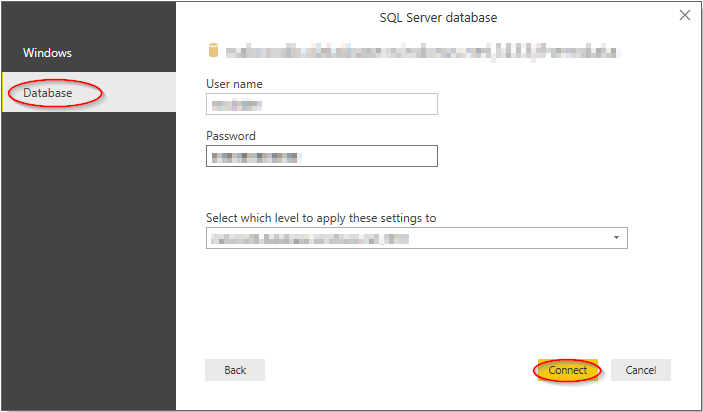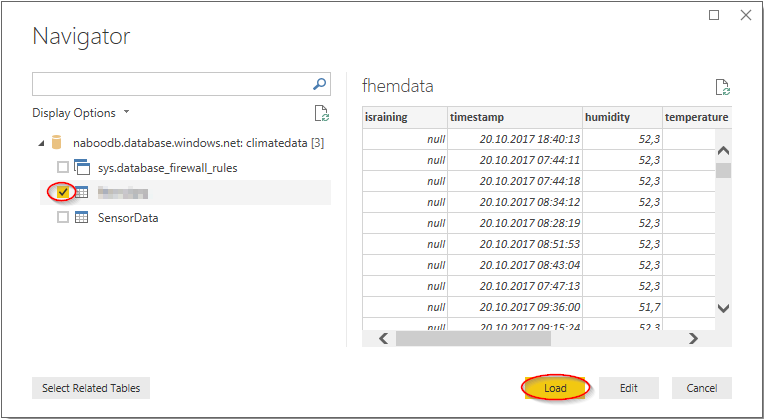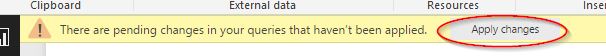Install Power BI Desktop…
open Power BI Desktop and add Azure SQL DB as datasource:
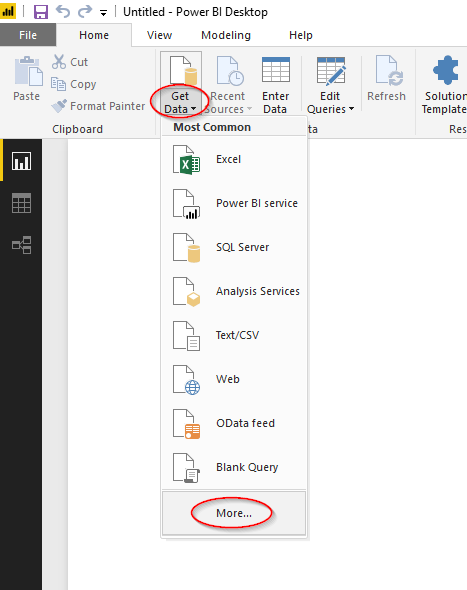
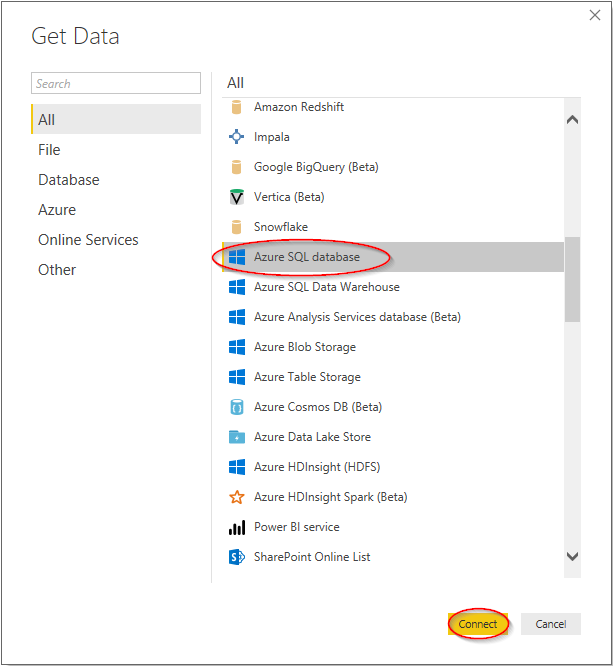
Choose full qualified server name and database name (can be found in the Azure Portal https://portal.azure.com
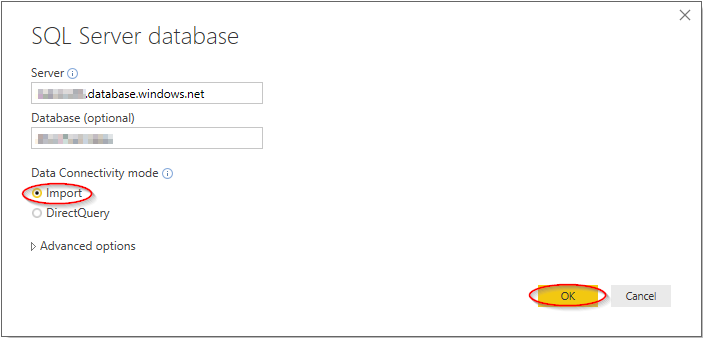
HINT: you can choose between “Import” and “DirectQuery” data connectivity mode – since “DirectQuery” sound´s good, it has a few limitations working with time based data – see: Limitations of DirectQuery (ie. Time intelligence capabilities are not available in DirectQuery. For example, special treatment of date columns (year, quarter, month, day, so on) are not supported in DirectQuery mode.)
Choose Database as authentication method: