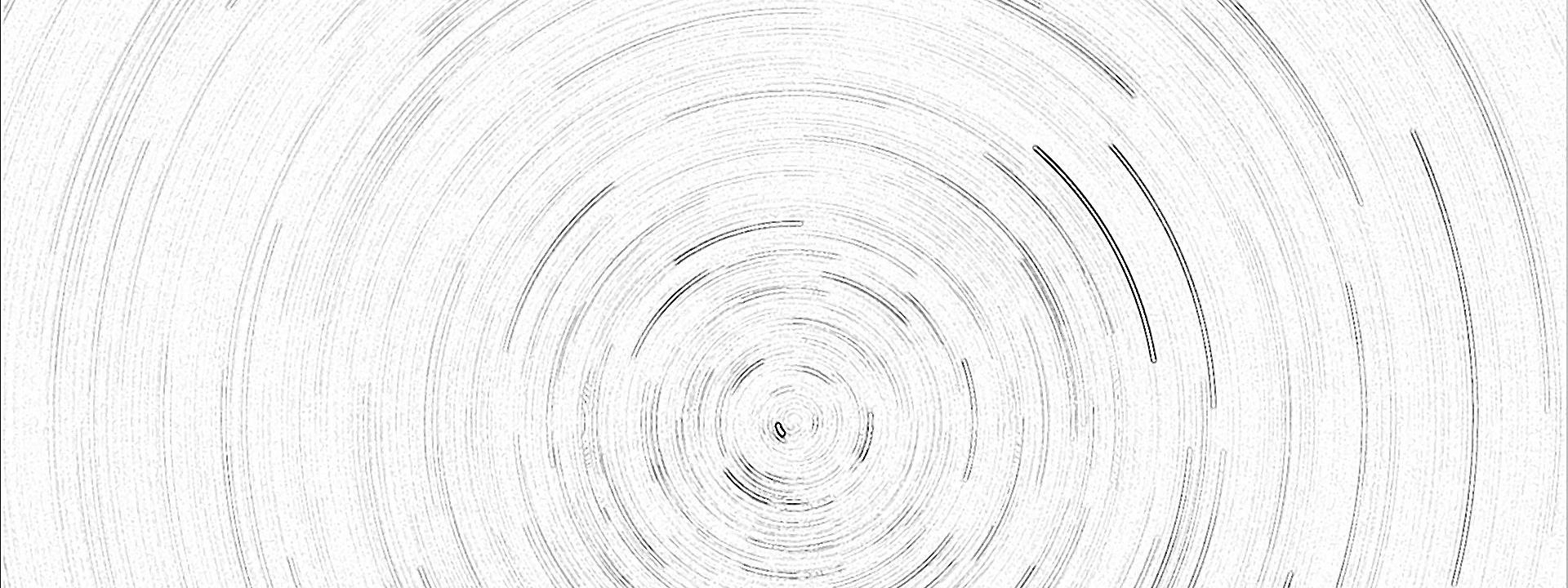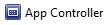Prerequisites: Install .NET2.0 Framework: Install-WindowsFeature -Name NET-Framework-Core Install Report Viewer 2008 SP1: http://www.microsoft.com/en-us/download/details.aspx?id=3841 …do Windows-Upate and Restart… Additional Harddrive: About 100GB for most updates… Install: Open Powershell: Install-WindowsFeature UpdateServices -IncludeManagementTools New-Item -Path D:\ -Name WSUSData -ItemType Directory “C:\Program Files\Update Services\Tools\wsusutil.exe postinstall content_dir=D:\WSUSData” Configure WSUS to use SSL: …Web Server certificate needed… Enforce SSL on…
AppController – HowTo Install
Prerequisites: Install Prereqs from PS: Install-WindowsFeature NET-Framework-45-Core,NET-WCF-Services45,Web-Server,Web-Static-Content,Web-Default-Doc,Web-Dir-Browsing,Web-Http-Errors,Web-Asp-Net,Web-Asp-Net45,Web-Net-Ext,Web-Net-Ext45,Web-ISAPI-Ext,Web-ISAPI-Filter,Web-Http-Logging,Web-Request-Monitor,Web-Http-Tracing,Web-Basic-Auth,Web-Windows-Auth,Web-Filtering,Web-Stat-Compression,Web-Mgmt-Console (only for client function): Install-WindowsFeature -Name Net-framework-core -Source G:\sources\sxs (only for Client function) .\Silverlight_x64.exe /qb (only for Client function) .\vcredist_x64.exe /qb (prereq for VMM Console) Restart-Computer VMM Console required: Insert VMM CD and Install VMM Console (or start AdminConsole.msi in Prereq directory) Patch VMM Console Certificate(s): Open IIS…